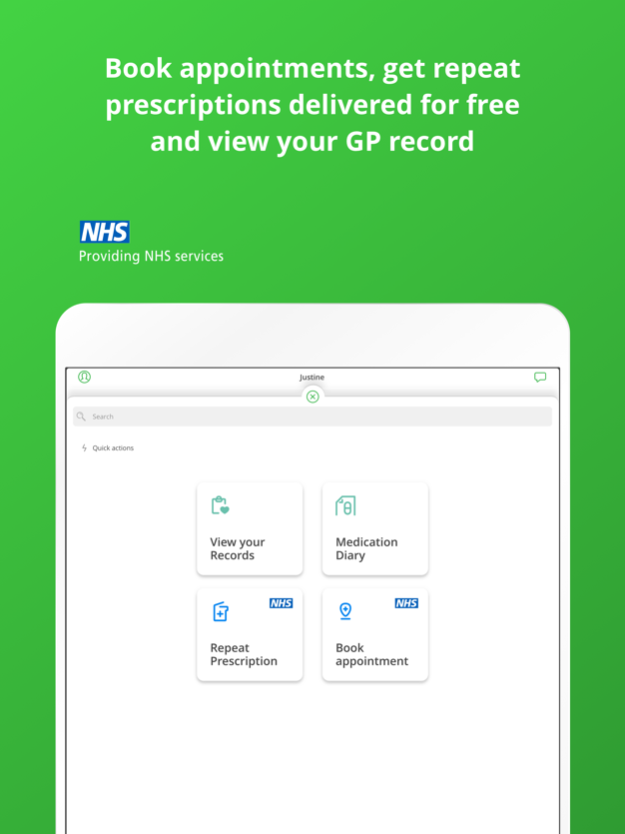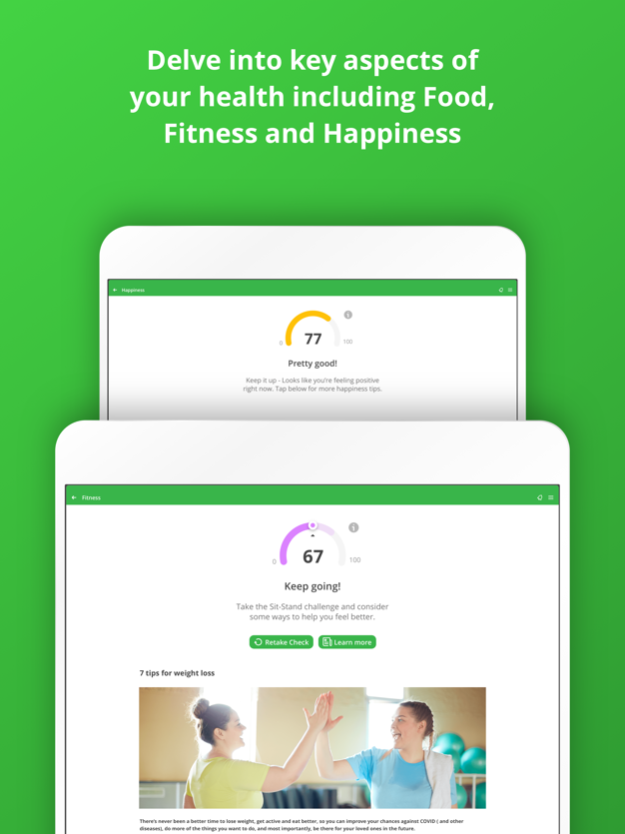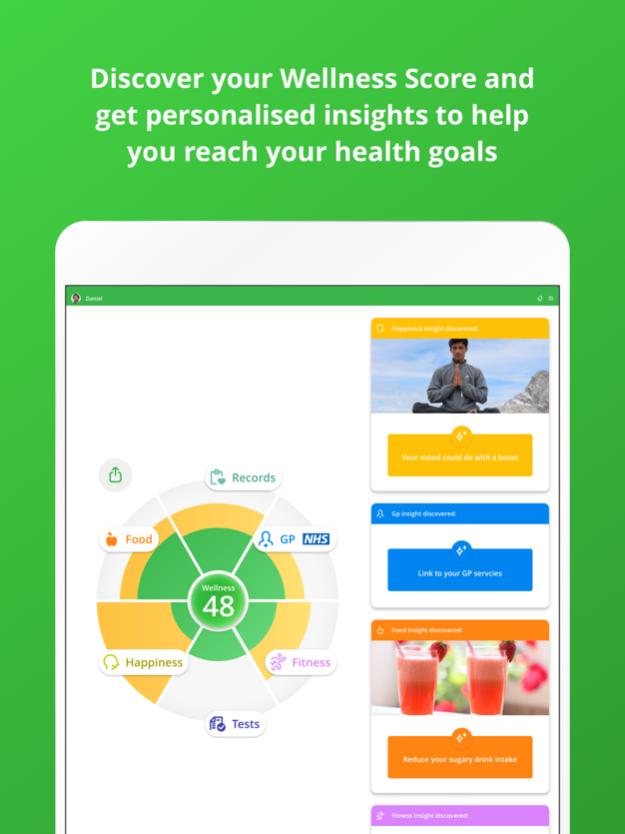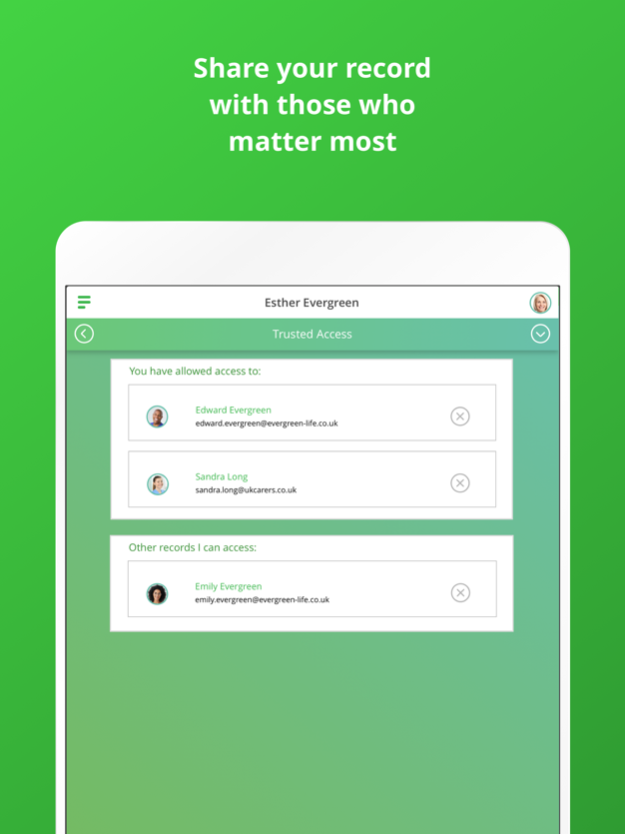Evergreen Life PHR 27.5.4
Continue to app
Free Version
Publisher Description
In control. Healthier. Happier.
- Order repeat prescriptions to your door
- Book GP appointments
- Bring all your health information and GP records together
- Discover your Wellness Score
- Get practical insights on how to be as happy and healthy as possible
Welcome to Happychondria.
Welcome to Evergreen Life.
Happychondria is the word we use to describe the blissful state of being in complete control of one's health and wellbeing. By using the Evergreen Life app to interact with GP services like booking appointments and ordering prescriptions, as well as managing your wellbeing through our Wellness Score, you can take control of your health and wellbeing and experience Happychondria for yourself.
NHS-ASSURED GP ONLINE SERVICES
Available at GP practices in England:
- Save yourself time by booking and cancelling GP appointments.
- Order your repeat prescriptions directly to your door.
- Stay informed with 24/7 access to your GP medical record, including test results, immunisations, allergies and medications.
WHAT’S YOUR WELLNESS SCORE?
Taking control of your health starts with understanding it. Based on your answers to clinically-reviewed questions, your Wellness Score out of 100 helps you see if you’re doing all you can to be healthy and provides insights on how to optimise your wellbeing.
ONE HEALTH RECORD. WHEN YOU NEED IT
Your GP, hospital and other records aren’t joined up, so it can get pretty tricky having to repeat the same information over and over. With Evergreen Life, you can build an accurate, up-to-date health record in the palm of your hand.
MEDICATION REMINDERS
Give yourself one less thing to worry about. Never forget to take your medications again with the Evergreen Life medicine app, helping you safely manage your own or your family’s health.
HEALTH AND FITNESS TRACKER
Track your health and fitness measurements, including blood pressure, body fat percentage and blood sugar levels, so you can monitor your health goals.
SECURELY STORE YOUR DOCUMENTS
If you struggle to find appointment letters or your health information is difficult to manage, storing all your documents in one app can make it much easier to organise your care.
SHARE WITH THOSE WHO MATTER MOST
Get the best care possible and give peace-of-mind to your family or health providers with secure access to your shared health information.
Need a helping hand? If you want any help and support with using the app or getting set up with GP online services, head to https://help.evergreen-life.co.uk or call our Support Team at 0161 768 6063
*Your local doctor’s surgery may not offer all GP online services. Ask your practice directly to find out which are available to you.
Mar 2, 2024
Version 27.5.4
General bug fixes and maintenance
About Evergreen Life PHR
Evergreen Life PHR is a free app for iOS published in the Health & Nutrition list of apps, part of Home & Hobby.
The company that develops Evergreen Life PHR is Evergreen Health Solutions Ltd. The latest version released by its developer is 27.5.4.
To install Evergreen Life PHR on your iOS device, just click the green Continue To App button above to start the installation process. The app is listed on our website since 2024-03-02 and was downloaded 1 times. We have already checked if the download link is safe, however for your own protection we recommend that you scan the downloaded app with your antivirus. Your antivirus may detect the Evergreen Life PHR as malware if the download link is broken.
How to install Evergreen Life PHR on your iOS device:
- Click on the Continue To App button on our website. This will redirect you to the App Store.
- Once the Evergreen Life PHR is shown in the iTunes listing of your iOS device, you can start its download and installation. Tap on the GET button to the right of the app to start downloading it.
- If you are not logged-in the iOS appstore app, you'll be prompted for your your Apple ID and/or password.
- After Evergreen Life PHR is downloaded, you'll see an INSTALL button to the right. Tap on it to start the actual installation of the iOS app.
- Once installation is finished you can tap on the OPEN button to start it. Its icon will also be added to your device home screen.